| Everest-D V5 |
 |
| |
|
|
| Origing Country |
Sweden |
|
| Company |
Index |
| Description |
Everest-D V5 is the most versatile Braille embosser available, embossing Braille in any format on cut-sheet paper.
Embosses 400 A4 pages per hour
High resolution tactile graphics
Automatic booklet format printing
Horizontal and vertical printing options
The Everest-D Braille embosser began as a brave idea that has truly come alive. Everest-D V5 is the most versatile braille embosser on the market with countless braille printing options and formats. As a sheet fed, double-sided desktop braille embosser, it is ideal for both personal and volume braille production use for any Braille printing need. |
| |
|
| Details |
Everest-D V5 has been updated to accommodate to the latest Braille techniques and compatibility with mainstream technology in order to remain at the forefront. New features to look forward to in Everest-D V5 are:
Increased printing speed
Wi-Fi (including braille printing from mobile devices)
LED light in the embossing head area
V5 main electronic pcb has a cleaner design
Connection to USB memory stick for saving/reading documents, braille settings, layout setting, documents and backup
V5 control panel with integrated speaker, cords to sensor, cord to sheet feeder and fan, LED embossing head lights, back lighted information messages and connected to the main pcb with one flat cable
Acapela synthetic speech feedback
Firmware 2.0, this improved firmware is used on Everest-D V5 and will also be available for V4 embossers.
Wizard for braille layout settings
Including paper size, duplexing, character per line, lines per page etc
Standard wizard for simple braille setting
Customer wizard for featured braille setting
Dynamic HELP information
Simplified layout setup
Flexible number of layouts 1-9
Distributor default layouts (country+distributor name)
Backup your Braille settings to PC, USB or SD card
Restore your Braille setting from PC, USB or SD card
select/edit/add and delete layout from control panel
Service menu is added
Adjustment of braille block position
Adjustment of folding line for booklet printing
Adjustment of paper out offset on Basic-D
Calibration of paper movement step length
Reset; to previous layout, to distributor default or to factory default
Faster start up sequence
SD-card recovery |
| |
|
 Album Album |
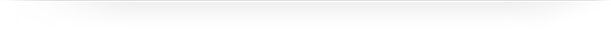 |




|
|