| FanFold-D V5 |
 |
| |
|
|
| Origing Country |
Sweden |
|
| Company |
Index |
| Description |
High-speed single-tractor-fed braille printer at a truly affordable price.
• Speed up to 1000 pages per hour
• Low noise level
• Simple and effective construction
• Easy on-site maintenance
• Smart user interface
A landmark in production embossers
Traditional high-speed fanfold paper
By tradition continuous fanfold paper is the mostly used paper format in braille printing for high volume production. This is because it enables printing of a full box of paper continuously without being monitored.
Noise-canceling design
The FanFold-D's noise level is the lowest among other high-speed braille printers. This has been achieved by:
• Completely sealed unit including paper in and out bins
• Ventilation through mufflers
• Stable acoustic hood with internal damping of the noise energy
|
| |
|
| Details |
Support sideways z-folding
In addition to printing braille horizontally, the FanFold-D V5 can also print vertically. This makes it possible to print new formats with simplified binding.
Advantages with sideways z-folding:
• More effective paper-out handling.
• Less risk of mixing or twisting braille printout paper during manual binding.
• Easier binding of braille document.
Light to sharpen the design
Light is an important design component in all V5 embossers and a hallmark for its technology level. It is used as a guide in the user interface and a decoration in the embosser.
FanFold-D technology
Built with all latest Index V5 platform technologies and features, FanFold-D V5 replaces the earlier tractor-fed embosser 4Waves PRO. It is better, lower priced, lighter, smaller and easier to maintain.
Technology Fan Fold-D 4Waves Pro
Speed 300 CPS 300 CPS
Volume 473 dm3 1348 dm3
Printing principle 1 module with 3 heads 4 separate modules with 1 head in each module
Paper size 11 or 12 inch 11 or 12 inch
Ports Wi-Fi and wired network, Bluetooth, USB, and UDB host USB, wired network and serial
Braille editor Support Index direct Braille and external braille editor Require external braille editor
Lights Light-up printing module and paper in/out movement No light
Smart user interface Modern menu structure, backlit keys and text V3 user interface
Noise level 63 dB(A) 63 dB(A)
Less is more
FanFold-D has a straight forward design concept using the well-proven BrailleBox's embossing platform, extended with formula tractors of the same types used in Basic-D V4/V5 all packed in an acoustic hood.
Easy on-site maintenance
Maintaining FanFold-D on site can be done without a trained technician. This major step is possible because:
• No mechanical adjustment is required.
• No lubrication of moving parts. This eliminates the problem of dust and reduces the cleaning need.
• The complete mechanic printing module is accessable after opening the glass lid.
• Only a few modules: embossing module with driver electronic board, electronic modul with power supply, CPU board, the user interface and a few sensors.
• Sensors and firmware upgrades are shown by light-up text.
• Web interface to monitor embosser status, etc.
• Remote support from Index factory.
• Exploded view drawings combined with web shop make spare parts assessable for everyone.
High resolution tactile graphics
Braille books including tactile graphics
FanFold-D makes it possible to include tactile graphics in a braille book. A high resolution tactile graphic page can be included in any position in a braille book as long as the braille editor supports this function. The only limitation is that tactile graphic page is single sided, as printing braille on the back side reduces the tactile image quality.
Old expensive graphic printing
Traditionally it was complicated to add tactile graphic into a braille book. This was because the production braille printers did not support tactile graphic, the horizontal dot distance was typically always the same, and only the distance between lines was possible to reduce.
The tactile graphics quality created in this way was so low that it was not accepted by users. Instead the normal way to add graphic has been to make it separately with swell forming. This method is expensive, manual and complicated.
Easy to understand control panel
The control panel is a local user interface which allows the user to interact with the braille embosser and provides complete embosser control.
BrailleApp printing and more
Index V5 printers supports the use of the BrailleApp. The BrailleApp is available when the V5 printer is connected to your LAN (wired or WiFi), simply type the IP addess of your printer in the serach window of the browser. The BrailleApp is now presented on PC's, mobile pones, pads and adapted to the screen size.
• Supports all major operation systems, Windows, iOS, Android, Linux and Unix
• Print braille from standard files (docx, doc, pdf) in literary or contracted braille
• Edit the translated braille file in six-key braille characters or MIT ASCII
• Manage Braille layout
• Manage printer communication, USB, WiFi, Bluetooth
• Monitor printer; printer status, update firmware, Bluetooth, WiFi, Wired network, USM memory on the printer and printe status.
|
| |
|
 Album Album |
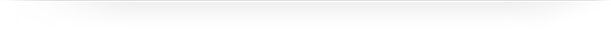 |










|
|